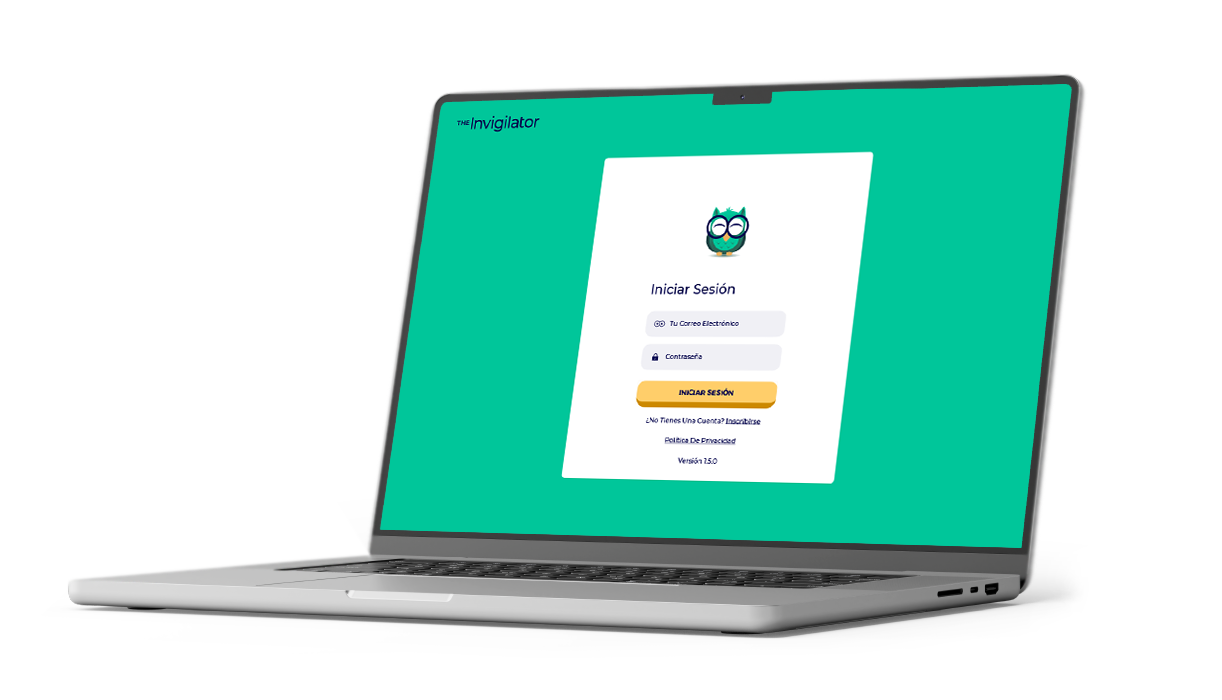As the demand for remote education grows, ensuring the integrity and security of online exams has become paramount. The Invigilator App, designed specifically for the education sector, offers a robust solution to the challenges of online assessments. With features like artificial intelligence (AI) monitoring, real-time data analysis, and comprehensive reporting, The Invigilator App provides educators and institutions with the tools they need to conduct secure online exams. However, maximising the effectiveness of this app requires following best practices tailored to your institution’s needs. This article outlines ten best practices to ensure the highest level of security and integrity when using The Invigilator App for online exams.
1. Thoroughly Prepare Students and Educators
Before the exam day, it’s essential to ensure that both students and educators are familiar with The Invigilator App’s functionality. Preparation includes conducting training sessions or workshops that guide users through the app’s interface, how to install it, and its various features. By doing so, you can minimise technical issues on the day of the exam and ensure that everyone knows what to expect.
Key Points:
- Conduct training sessions for educators and students.
- Provide step-by-step installation guides and user manuals.
- Ensure that the support team is ready to address any issues that arise during the preparation phase.
2. Verify and Update Student Information
Accurate student information is crucial for the seamless functioning of The Invigilator App. Ensure that all student details, including email addresses, phone numbers, and other relevant data, are up to date in your institution’s database. This information is vital for identity verification, exam scheduling, and communication during the assessment process.
Key Points:
- Regularly update student records in the database.
- Verify student information before each exam to avoid discrepancies.
- Use the app’s verification features to confirm student identities before the exam begins.
3. Customise Security Settings Based on Exam Requirements
The Invigilator App offers a variety of security settings that can be customised according to the exam’s requirements. For high-stakes exams, consider enabling more stringent security measures, such as facial recognition, device locking, and AI-based behaviour monitoring. For lower-stakes assessments, you may opt for less restrictive settings. Tailoring these settings ensures that the app meets the specific needs of each exam while maintaining the balance between security and accessibility.
Key Points:
- Assess the security needs of each exam and customise settings accordingly.
- Enable AI-based monitoring features for high-stakes exams.
- Regularly review and update security settings to keep pace with evolving threats.
4. Conduct a Mock Exam
Running a mock exam is one of the most effective ways to test The Invigilator App’s functionality and identify potential issues before the actual assessment. A mock exam allows students and educators to familiarise themselves with the app’s features in a low-pressure environment. Additionally, it provides valuable feedback that can be used to make necessary adjustments to the app’s settings and features.
Key Points:
- Schedule a mock exam for all participants.
- Use the feedback from the mock exam to refine the app’s settings and resolve any issues.
- Encourage students to treat the mock exam as if it were real to simulate the actual exam conditions.
5. Ensure Reliable Internet Connectivity
A stable and reliable internet connection is critical for the smooth operation of The Invigilator App during online exams. Encourage students to use a wired internet connection rather than relying on Wi-Fi, which can be less stable. Additionally, institutions should ensure that their IT infrastructure is capable of handling the increased traffic during exam periods.
Key Points:
- Advise students to use a wired internet connection whenever possible.
- Test internet connectivity before the exam to avoid disruptions.
- Have a backup plan in place, such as allowing students to reconnect if they lose connection temporarily.
6. Use Multi-Factor Authentication
Multi-factor authentication (MFA) adds an extra layer of security to the online exam process by requiring students to verify their identity through multiple methods. The Invigilator App supports various forms of MFA, including email verification, SMS codes, and biometric authentication. Implementing MFA can significantly reduce the risk of identity fraud and unauthorised access during exams.
Key Points:
- Enable multi-factor authentication for all exams.
- Choose the most suitable MFA methods for your institution’s needs.
- Train students on how to complete the MFA process smoothly.
7. Monitor Exam Sessions in Real-Time
Real-time monitoring is one of The Invigilator App’s most powerful features, allowing educators to observe exam sessions as they happen. The app’s AI-driven monitoring tools flag suspicious behaviour, such as unusual eye movements or unauthorised device usage. Educators can then intervene in real-time to address any potential security breaches, ensuring the integrity of the exam.
Key Points:
- Utilise the app’s real-time monitoring tools to oversee exams.
- Review flagged incidents promptly and take necessary action.
- Ensure that monitoring staff are trained to interpret and respond to the app’s alerts.
8. Record and Review Exam Data
The Invigilator App records detailed data from each exam session, including video footage, audio, and metadata such as keystrokes and browser activity. After the exam, this data can be reviewed to verify the legitimacy of the results and investigate any flagged incidents. Regularly reviewing this data helps maintain a high level of exam integrity and provides valuable insights for future assessments.
Key Points:
- Review recorded exam data after each session.
- Use the data to investigate any flagged incidents or irregularities.
- Store the data securely in compliance with your institution’s data protection policies.
9. Provide Clear Exam Instructions
Clear communication is essential to the success of any online exam. Before the exam, provide students with detailed instructions on what is expected of them, including how to set up their environment, what materials they are allowed to use, and how to troubleshoot common issues. The Invigilator App can be configured to display these instructions prominently before the exam begins, ensuring that all students are aware of the requirements.
Key Points:
- Provide detailed exam instructions well in advance.
- Use the app’s interface to reinforce these instructions before the exam.
- Ensure that students understand the consequences of not adhering to the guidelines.
10. Offer Technical Support During Exams
Technical issues can arise during online exams, and it’s important to have a support system in place to address them promptly. The Invigilator App’s technical support team should be available to assist students and educators with any problems that occur during the exam. Providing a direct line of communication, such as a dedicated phone number or chat support, ensures that issues are resolved quickly, minimising disruption.
Key Points:
- Ensure that technical support is available throughout the exam.
- Provide multiple channels for students to reach support, such as phone, email, and live chat.
- Document common issues and their solutions to streamline the support process.
Conclusion
By following these ten best practices, educational institutions can ensure that their online exams are conducted securely and efficiently using The Invigilator App. From preparation and verification to real-time monitoring and post-exam reviews, each step is designed to uphold the integrity of the examination process while providing a seamless experience for students and educators alike. As the landscape of education continues to evolve, leveraging advanced tools like The Invigilator App will be essential in maintaining the highest standards of academic honesty and security.