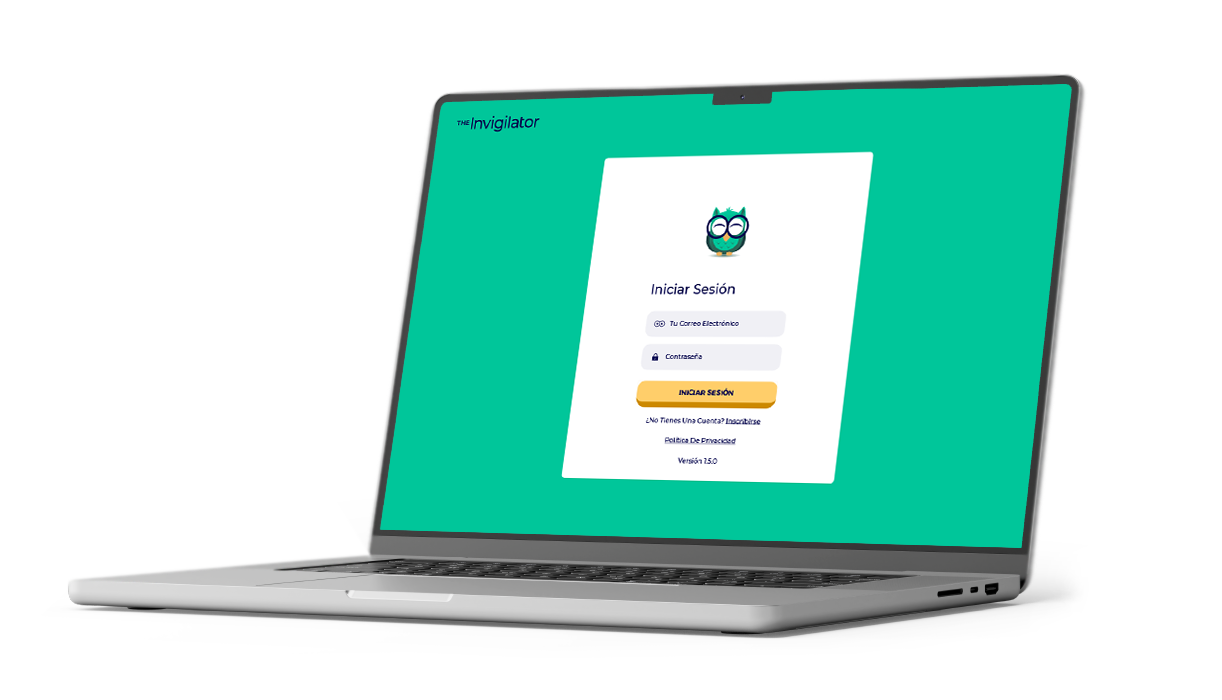The Invigilator App: Secure Exam Monitoring Made Simple
The number of remote learners worldwide has increased significantly since 2020. Before this, on average, 13% of learning was done full-time via online methods, with an additional 12% using a combination of online and in-person options. In 2022, over 50% of students enrolled in online studies, and this trend continues today.
As an online education service provider, ensuring the integrity of your student’s submissions during exam time is vital to your institution’s reputation.
If you are considering remote exam monitoring options, read on to learn more about some of the fully customizable features the Invigilator App employs.
Reconocimiento Facial
This technology is your first line of defense, making sure that the student writing the online assessment matches the profile picture you have stored for them. This prevents a third party from taking the examination on behalf of a student.
Monitoreo de Video
Randomized video surveillance provides a picture of the student’s activities from the start of the assessment to submission. The student’s activities will be monitored and any suspicious behaviour will be flagged for the facilitator, such as not being present during videos, multiple faces detected in the video frames, the wrong face detected in the video frames and broken eyeline which may indicate the use of notes or other unauthorized materials in view or hidden from the camera.
Audio recordings
Audio recordings will detect conversations taking place during the assessment.
Monitor Activity on Laptop/Desktop
A crucial feature is the app’s ability to monitor any sources accessed by the test-taker during the assessment session. Randomized screen captures are taken of the laptop/desktop’s screen and any monitors attached to the device. Suspicious sources (for example AI assisted tools, browser searches, Web WhatsApp, open mailboxes) are flagged for the facilitator’s attention.
Geolocalización GPS
GPS technology is employed to verify the students’ location to ensure that they are, in fact, the ones taking the test or exam and not a proxy at a different location. Students writing in very close proximity of each other are also identified and it is suggested that these students’ scripts are marked directly after each other and that the marker is on the lookout for possible copying that may have taken place.
Customizable Photographic Evidence
Students can be asked to take additional photos such as a photo of the room/desk where the student is writing in order to verify that the area where the student is sitting tis free of materials that could unfairly assist them. This includes posters, textbooks or other strategically positioned, unauthorized materials.
Detección de Plagio
Software to detect plagiarism is vital to ensuring that the work submitted by the student is original. For scan and upload type of assessments, students can be requested to upload their script to The Invigilator App. These scripts are then run through software to detect copying between students. Any handwritten scripts will be converted into typed text in order for the software to run.
Verification Codes
This function is specifically aimed at online assessments conducted on your institution’s Learner Management System (LMS) and links the specific student using the application to the specific student writing the online assessment.
An accessible, affordable, low-data solution is the way forward for online learning. Contact The Invigilator today to find out whether our remote monitoring software is right for your institution.
FAQs & Answers
- What is the Invigilator App used for?
The Invigilator App is used for secure remote exam monitoring, protecting academic integrity with various proctoring features. - How does facial recognition work in the Invigilator App?
Facial recognition matches the student’s face with stored profile photos to prevent impersonation during online exams. - What does video monitoring detect during exams?
Randomised video monitoring checks for suspicious behaviour such as multiple faces, absence or looking away from the screen. - How does the app monitor laptop or desktop activity?
It takes random screen captures of the device and any attached monitors, flagging suspicious sources like AI tools or open mail. - Why is GPS detection included in the Invigilator App?
GPS verifies the student’s location and checks for students writing exams too close together to prevent copying. - What is the role of plagiarism detection in the app?
Uploaded scripts are scanned for copying between students. Handwritten work is converted to text for accurate checks. - How do verification codes enhance exam integrity?
They link the student’s app session to the exam on the Learner Management System, verifying the correct student is writing. - Is the Invigilator App accessible for students with low data?
Yes, the Invigilator App is designed to be affordable and data-efficient, making it accessible for remote learners.