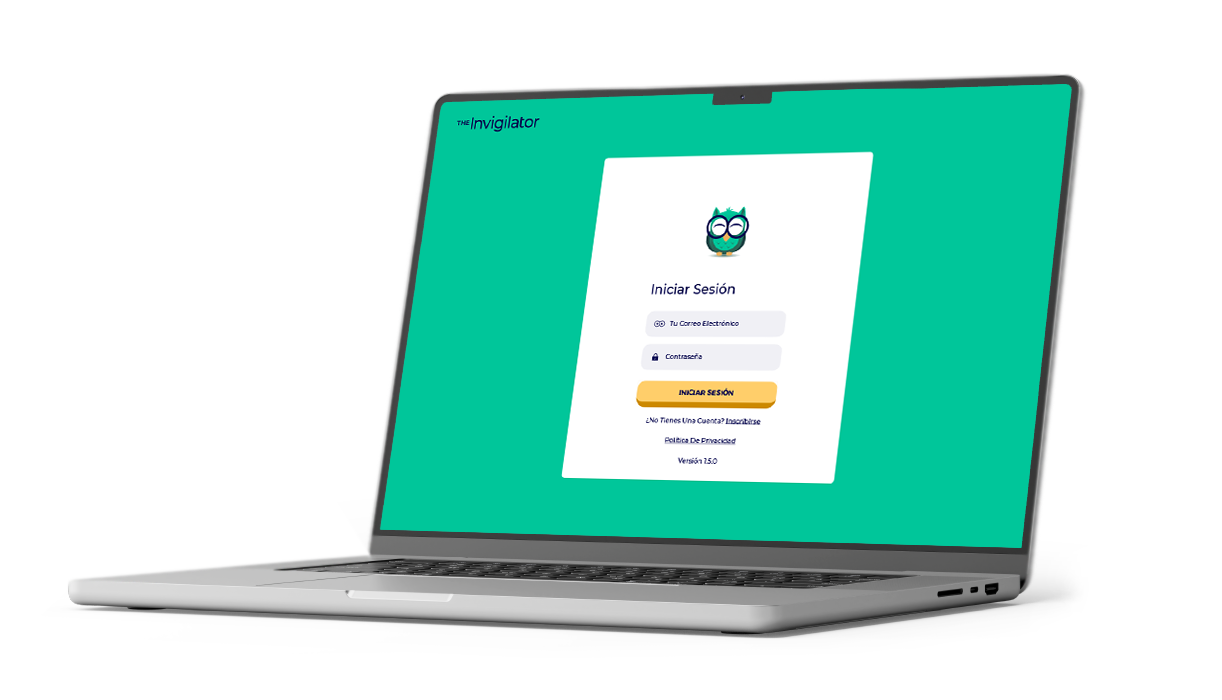The Invigilator App has revolutionised online assessment, combining robust invigilation with seamless grading tool integration. These integrations streamline the evaluation process, offering educators and institutions powerful tools to ensure efficient and accurate grading.
Read our technical overview of the intricacies of these integrations and their transformative potential.
Automated Data Transfer Between Platforms
One of the standout features of The Invigilator App is its ability to integrate directly with grading platforms via secure APIs. This automated data transfer eliminates the need for manual input, reducing errors and saving time. During an assessment, data such as student submissions, timestamps and flagged incidents are automatically synced to the grading system.
For example, if a student’s script is flagged for suspected plagiarism, the app alerts the grading platform, highlighting specific sections for review. This automation ensures that educators can focus on nuanced evaluations without being bogged down by administrative tasks.
Advanced Script Analysis for Grading
The app’s Optical Character Recognition (OCR) technology enhances grading precision by digitising handwritten submissions. Once digitised, the scripts are compared against the institution’s plagiarism detection software. This feature integrates seamlessly with platforms like Turnitin or Grammarly, ensuring that all submissions meet academic standards.
Additionally, The Invigilator App’s grading dashboard allows educators to annotate scripts directly. This functionality is particularly beneficial for detailed feedback, as it provides a consolidated view of performance metrics and flagged irregularities.
AI-Powered Insights for Educators
The integration of AI within The Invigilator App extends beyond monitoring. Its AI algorithms analyse assessment data to provide actionable insights, which are shared with grading tools. These insights include patterns of student behaviour, such as frequent changes in answers or extended inactivity during tests, that might indicate academic dishonesty.
When paired with grading platforms, these insights help educators contextualise student performance. For instance, if a student consistently demonstrates excellent performance but exhibits irregularities during a specific test, educators can address potential issues before assigning grades.
Secure File Handling For Student Submissions
The app employs end-to-end encryption to transfer and store student submissions securely. These encrypted files are directly uploaded to the institution’s grading tools. Educators can access these files through a secure portal, ensuring compliance with privacy regulations like POPIA (Protection of Personal Information Act) in South Africa.
Moreover, this secure handling prevents tampering, guaranteeing that what educators receive is an accurate representation of the student’s work.
Tailored Integration for Institutional Needs
The Invigilator App recognises that institutions have varied requirements for assessment and grading. Its modular integration approach allows institutions to customise the grading process.
For example, institutions that prefer rubric-based evaluations can enable features that align submissions with predefined rubrics. These rubrics are then shared with grading tools to automate partial grading, further enhancing efficiency.
Contact The Invigilator experts to discuss the integration of your grading tools today.
FAQs and Answers
- How does The Invigilator App integrate with grading tools?
The app connects via secure APIs to grading platforms, automatically syncing submissions, timestamps, and flagged incidents for efficient evaluation. - Can the app detect and report plagiarism during grading?
Yes, it uses OCR to digitise handwritten scripts and integrates with plagiarism checkers like Turnitin or Grammarly for seamless detection. - What kind of AI insights does The Invigilator App offer?
AI analyses exam data and highlights behavioural patterns such as inactivity or frequent answer changes, helping contextualise grading decisions. - Is manual data entry required after assessments?
No, all exam data—including flagged incidents—is automatically transferred to grading platforms, saving time and reducing administrative errors. - How are student submissions secured?
The app uses end-to-end encryption for file transfers, ensuring that submissions are protected and compliant with regulations like POPIA. - Can educators annotate student scripts within the platform?
Yes, the grading dashboard allows direct annotation of scripts and provides a consolidated view of performance data and flagged irregularities. - Does the integration support custom grading methods like rubrics?
Absolutely. Institutions can configure rubric-based evaluations, enabling the app to align submissions and partially grade according to predefined criteria. - Is the integration adaptable to different institutional needs?
Yes, the modular setup allows for tailored integration, letting each institution customise grading workflows based on their specific assessment policies.