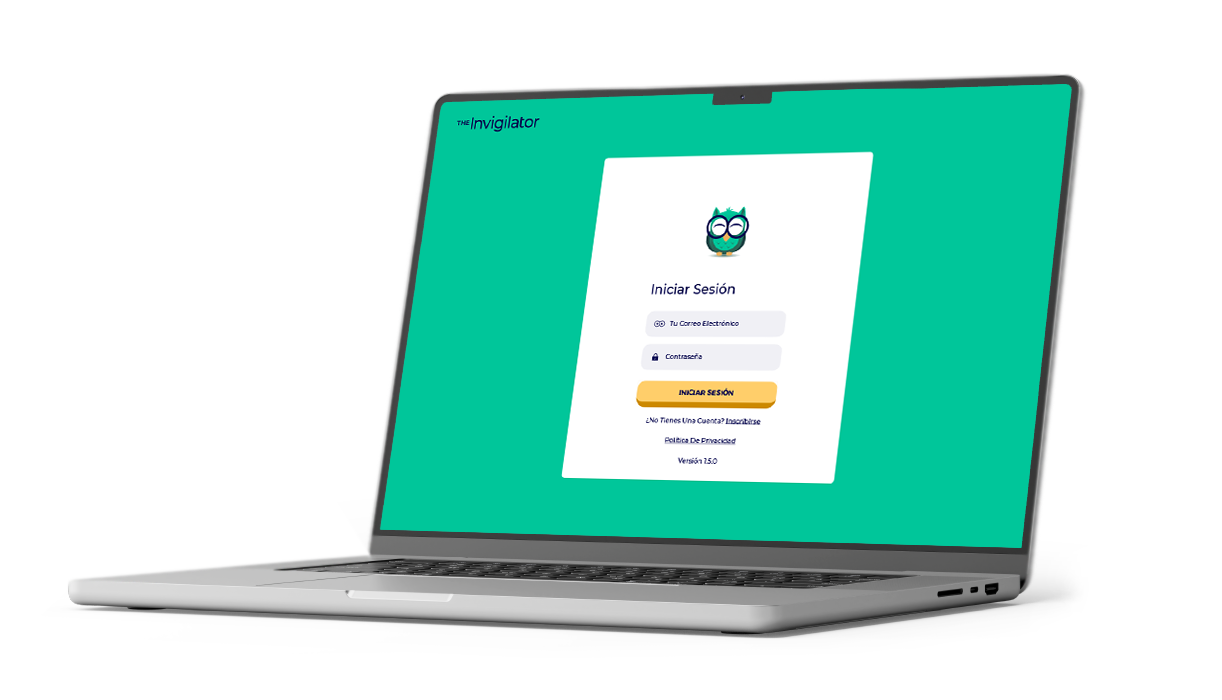The Invigilator App is a comprehensive solution designed to assist educational institutions maintain academic integrity through online assessments. Using a range of AI technologies, this low-data solution works on laptops and entry-level smartphones, making it accessible and inclusive.
The app has many built-in features and functionalities to cater to the growing number of students opting to study online. Let us take a closer look at the use cases of The Invigilator App.
Online Assessments
- Student Verification: Using facial recognition to match the student to biographical information supplied by the learning institution and thereby authenticate their identity.
- Exam Environment Monitoring: This is done using video, audio, and screen recording to detect and flag certain behaviours indicative of cheating. Examples include attempting to communicate with third parties or accessing unauthorised materials.
- Location Verification: Proxy test taking is a common ploy, so the app has built-in GPS location tracking to ensure students are in their designated test or exam location.
- Plagiarism Detection: Submitted scripts are compared with each other to detect instances of copying between students.
Assignment Submission
- Student Verification: Facial recognition is employed to verify the identity of the student making a submission.
- Plagiarism Detection: Using anti-plagiarism software to check the originality of the submitted content.
In-Venue Assessments
- Student Verification: Using facial recognition to match the student to biographical information supplied by the learning institution and thereby authenticate their identity.
- Location Verification: GPS location tracking is used to verify that students are present in their designated examination or assessment venue.
- Script Submission: This allows for the secure digital submission of scripts for efficient distribution, marking, and effective record-keeping. Submitted scripts are also compared with each other to detect instances of copying between students.
Additional Features
- Class Attendance: This class management feature tracks student attendance through QR code scanning and facial recognition technologies.
- Instant Messaging: A secure platform for communication between students and their lecturers are also available through means of Nova Messenger. Individual and broadcast messages to groups are possible, and messages can include all types of files, including PDF, video and audio.
Our Overall Goal
The Invigilator App is dedicated to delivering a secure and efficient assessment environment that ensures the peace of mind of both educators and learners. The user interface is straightforward to ensure ease of use, while the features of this app free the educator from certain administrative duties, allowing them to concentrate on providing high-quality instruction.
Contact The Invigilator today to find out how your institution can use this app to create a secure, accessible and affordable proctoring solution for your online programmes.